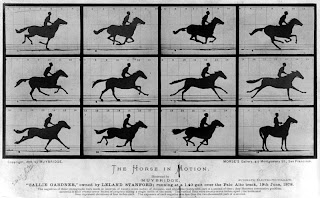Firstly I am going to talk about the development of editing.
Editing has been has been around for many years and as the years go by the technology gets better and faster as well as the software, but before technology was around there wasnt ways to edit via computers, in this assignment I am going to talk about how this happen and what the human race did to edit.. Also the way to show a film or small movie has been around for many years. There has been different machines to view these short films on, an example of this is the Zoopraxiscope.
The history of cinema:
The history of cinema, links to Edweard Muybridges work. He influenced the idea of film making and animation. This was due to his interest in how animals and human beings move. In 1872, he was hired by the former governor of California Leland Standford. He was hired to do a photographic study. A popular question during this era was "do all four feet of the horse leave the ground at the same time when trotting?". He was hired to take photographs for this study to see if this question was true, because the human eye couldn't break down the horses actions as quickly. Until this study was done, artist painted horses in galloping mode with one hoof on the ground.
Here are the twelve images Muybridge took of the horse, he then placed these onto a disc to be used in a Zoopraxiscope or a Phenakistoscope, so Standford could see the results.
Here are the results, which show all four of the horses hooves not touching the floor when he is in full gallop.
The first type of machine that was used to show movies or animated pictures was called the 'Wheel of Life' or "Zoopraxiscope". It was created by William Lincoln in 1867. Images or drawings were watch through a slit in the Zoopraxiscope.
To the left is as example of the Zoopraxiscope. These are used by: when they are spinning around the viewer will look through the slits that are around the Zoopraxiscope, and the images inside will appear to be moving.
Edweard Muybridge, was the first human to make motion pictures by using the Zoopraxiscope. He also used a Phenakistoscope.
Here is an example of a Phenakisoscope. There are different methods on how these are used, this example is used by: when the viewer moves the handle round the disc with the images will spin twice as fast as the disc with the slits, so the images will appear to be moving.

To the right is an example of Muybridges "People waltzing" disc. These discs would be placed on the Phenakistoscope, so the view can see them moving(shown below).
The first type of film cameras, where created in two different places, by different people around the same time in history. They worked by having a roll of film that would mechanically move past the shutter and lens system. One was created in France by the Lumiere Brothers and the other in America by Thomas Edison.
The Lumiere Brothers creation was called Cinematograph.
 Here is a front view of the Cinematograph, which shows the lens. But is also shows that it opens up.
Here is a front view of the Cinematograph, which shows the lens. But is also shows that it opens up.Here is an inside view of the Cinematograph. Here we can see where the lens is from the inside, but also where the film would go.
The films the brothers created were around 50 seconds long. Each film was taking in one shot. This is called "Edited in Camera". Edited in camera, is where you add the sequence shot by shot. When you have filmed one section of your story you then film the next section and then put them together using an editing software, or back when there wasn't an editing software, these sections were cut up, and taped/glued in the order that the creator wants them in.
What was interesting about the Lumiere Brothers camera, was that it also projected what the filmed.
 Thomas Edison, created the Kinetoscope (shown to the right) in October 17th 1888. He had a high interest in motion pictures before this time. But what stimulated him was when Muybridge came to his laboratory in West Orange, during February 1888. Muybridge had a proposal for Edison, which was to collaborate and combine the Zoopraxiscope with Edison's Phonograph. Although Edison was apparently intrigued, he turned down this offer, realizing that the Zoopraxiscope wasn't a very practical or efficient way of recording motion.
Thomas Edison, created the Kinetoscope (shown to the right) in October 17th 1888. He had a high interest in motion pictures before this time. But what stimulated him was when Muybridge came to his laboratory in West Orange, during February 1888. Muybridge had a proposal for Edison, which was to collaborate and combine the Zoopraxiscope with Edison's Phonograph. Although Edison was apparently intrigued, he turned down this offer, realizing that the Zoopraxiscope wasn't a very practical or efficient way of recording motion. Here is an example of Edison's first film. The person who is pretending to sneeze is one Edison's employee Fred Ott. A problem Edison had was good film for a motion picture wasn't available. So in 1893, Eastmen Kodak started to supply motion film stock, making it possible for Edison to reach the next level in motion pictures. He built a motion picture production studio in New Jersey, which had a roof that could be opened to let daylight in, it was also built so the building could move to stay in line with the sun.
Edited in Camera:
As shown above I have mentioned Edited in Camera in the Lumiere Brothers. The earliest example of editing in camera was by an American Firefighter in 1902 (shown below).
Edited in Camera is still used today.
Here is an example of Edited in Camera, by using a single 8mm film cartridge.
Editing:
Editing in camera isn't always very good, as it is very difficult to assemble a finished film in cinema. Because it is too hard to judge where each shot should start and finish, early film makers needed to think of a way to "trim shoots" and to be able to alter the order of an shorter section of film, which is called "clips".
As I have previously mentioned "trim shoots" is done by cutting up film and taping/gluing them back together creating the clips. Before mechanical editing decks were created this was done by hand which included a pair of scissors and a magnifying glass. Iwan Serrurier who was the founder of Moviola company, created the first mechanical editing deck, which cut up and reassembled movies in 1924.
To the left is Serruriers invention called Moviola. Which mechanically cut up and reassembled movies. This machine revolutionized editing, which allowed more sophisticated ways of cutting techniques to be developed. This technique, done by hand or mechanically is called "Linear Editing".
From 1920 until the end of WW2, film editing was done on Moviola decks, until a German company called Steenback introduced their machine, which rapidly became the industry standard.
Below is an example of someone using the Steenback.
Invention of Video Editing:
 Recording to something was always done to video tape, but the idea of recording to something different was invented by the Ampex research team in 1951. The machine that Ampex created was called VR-1000 (shown to the right), even though it isn't the first Video Tape Recorder, it was the first practical broadcast quality recorder. It recorded a black and white with an mono audio channel of an 2inch wide video tape. it ran at 15inches per second. The picture was recorded by using four heads on a rotating drum which is also know as Quadruplex across the tape from top to bottom.
Recording to something was always done to video tape, but the idea of recording to something different was invented by the Ampex research team in 1951. The machine that Ampex created was called VR-1000 (shown to the right), even though it isn't the first Video Tape Recorder, it was the first practical broadcast quality recorder. It recorded a black and white with an mono audio channel of an 2inch wide video tape. it ran at 15inches per second. The picture was recorded by using four heads on a rotating drum which is also know as Quadruplex across the tape from top to bottom. If the VR-1000, was to be useful, it had t be edited as well as the tapes themselves. It could be spliced in the same way an audio tape could be spliced. It did require more care because you were both editing both the audio and video, and so the splice would play smoothly, without an breakup or rolling on screen, the splice had to be made at an very precise spot on the tape. To do the "prefect" splice you had to first develop the tape. This was done with the aid of an microscope so you could see where to make the cut. The developer is a solution which contained very fine metal particles that are attracted by magnetized areas of the tape. Then you use a guillotine knife to cut the tape. To complete the splice you would use 3M video splicing tape to join both ends.

To stop doing this splicing by hand the Smith Splicer (shown to the left) was created. There was a slight problem with the Smith Splicer, the operator had to press the record button but half a second before the edit would take place, which would cause the smallest mistake causing the edit to be in the wrong spot, unfortunately there was no way to correct it.

So because of the flaw from the Smith Splicer, the Editec MK 3 (shown above) was created by Ampex. This helped the editors because they could do accurate frame edits, the ability to do previews, and the ability to trim an edit, and we could still trim the external device - the audio tape machine.
By this time video taping was missing one thing. This thing was a way to uniquely identify each frame. This is called Time Code. It is a an electronic signal that is added to the video tape, that identifies each frame. By using Time Code you could search for a certain frame, to do frame accuracy and repeatable edits, synchronise video with audio, and much more.
 EECO (Electronic Engineering Company of California) created the EECO-900 editor (shown to the right), which used there "On-Time" time code.
EECO (Electronic Engineering Company of California) created the EECO-900 editor (shown to the right), which used there "On-Time" time code. The EECO-900 replaced the Ampex Editec, and gave the user(s) greater control and flexibility over the editing process. It was also one of the most popular editors in the Hollywood post production market.
 The CMX-300 (shown left) was one of the first computer based editing systems. It allowed the users(s) to control the Video Tape Recorder, audio and the video switcher. It was the first editor to use Time Code for colour framing.
The CMX-300 (shown left) was one of the first computer based editing systems. It allowed the users(s) to control the Video Tape Recorder, audio and the video switcher. It was the first editor to use Time Code for colour framing. The first feature film shot on video was Julie and Julia in 1987.
The first commercial movie shot in HD was Once Upon A Time in Mexico in 2004.
Non-Linear Editing Systems (NLE):
The first attempts to create non-linear editing systems, was in the 1970's but no one was able to bring a commercial system to the market. Lucasfilm started to develop a system for this in the 1980's with their EditDroid, this also never turned into a commercial system. The EditFroid is a system that is based on laser disc technology.
The first commercially successful, non-linear editing system, was created during 1989. This was when AVID launched the first AVID 1 Media Composer editing system. It was a hardware and software system, which was based on Apple Computer Technology.
This was the first type of computer based system that would turn taped data into files. These files could then be moved around on the timeline of the editing system. One of the major developments that allowed this to happen was the creation of the digital video camera. The very first professional video camera was the Sony D1, which came onto the market in 1986.
Non Destructive Editing:
Non destructive editing, was created which allowed the change from linear to non-linear, that was on either film or video, that could be transformed into digital data, and that data could then be altered without destroying the original file.
Once the data had been changed to digital, it was possible to alter and/or manipulate that data, in ways that was impossible by using Non-Linear Systems.
Now I am going to be talking about the Purposes of editing.
Story Telling:
No matter what the piece is, whether it is a drama, documentary or news, the purpose of editing is the same - which is effective storytelling.
This is done by controlling the audiences point of view. The shots that we need to decide to shoot during production need to be exactly what we would need to tell our story in the edit.
Genre:
There are many types of film genres, this because everyone has different tastes and interests, also it is how film is defined by either content or style.
Here are a few examples:
Here we have '50 First Dates' made in 2004, which is a romance with a mix of comedy, therefore it is a Rom-Com. This can catch the viewers attention because of who the two main characters are - Adam Sandler and Drew Berrymore. But also the way it is set out, for example Drew plays a girl called Lucy who has short term memory loss so she can't remember what she did the day before, and lives each day as the day of her accident but doesn't remember the accident happening. But Adam who plays Henry, falls for Lucy, before knowing about her condition, but when he finds out he makes her fall in love with him each day.
Pace and Rhythm:
pace of cutting is used to control the tension in a scene. The more the cuts per minutes , the faster the pace is.
Faster is an action film staring Dwayne 'The Rock' Johnson. It is about Driver (Johnson) who has suffered a 10 year prison sentence because a mess up of a bank robbery, but because of this sentence he has enough time to plan to avenge the murder of is brother. Each time he kills someone who was involved with his brothers death, the same cop/hitman shows up trying to get to him. But here the tension is, who is going to die first, but no one does. Therefore the tension builds up because you don't know who is going to die out of the three. From the editing process, we can see the rhythm the editors where tying to get, which is quick camera motions between the characters. What breaks the tension is when Driver is shot in the back of the head at the end of the film, but what the cop forgets is the Driver has a metal plate in the back of his head, because when the bank robbery too place, the cop who was part of the crime shot Driver in the back of the head, but the bullet passed through Drivers cheek, therefore only putting him down for a few minutes because the bullet did the same motion because of the plate. So here the tension is 'broken', so whilst cop is paying the hitman for attempting to do his job, Driver wakes up, and waits for the hitman to disappear, then takes his opportunity to take on cop. Cop then remembers the metal plate, but it is too late as Driver has killed him, then officially breaking the tension.
50 First Dates is a rom-com, but mainly romance. Lucy has short term memory lose so she re-lives each day as her accident but doesn't remember the accident happening. But when Henry comes into the cafe that Lucy has breakfast in, he is drawn to her, gives her a tip for her waffle house door that she was making, and ends up having breakfast with her, hey both plan to do the same thing the next day, but it doesn't all go to plan as Lucy doesn't remember who Henry is. So he plans on meeting her in different ways. Here the tension is, is it going to work, is she going to talk to him? Eventually Henry asks her to marry him, because he uses a video to help her to remember him everyday. She leaves him because she wants him to follow his dream of boating, which causing more tension, because he sees her in the park he works at and tries to get her attention because he loves her. Here the editors has created slow camera motions because it creates a romantic tension. The tension breaks in the end because she remembers who he is because she is constantly painting him in different ways and eventually marries him an has a baby girl with him.
The tension between both films are different because they are both different genres, but it breaks a the same time because with it breaking we know the films is coming to an end. Plus each is edited differently to make the tension in each film different, by changing the camera motion.
Combining shots into sequence to engage the viewer:
In any type of genre the shots of a sequence can help the viewer think about what is going to happen next and sometimes reveals what is going to happen next in the story.
Here are a few examples:
We already know Laurence is a wolf because we saw him get bitten and change into a wolf sometime after he got bitten. So we instantly know what is going to happen. The way Laurence looks shows he is angry and letting his wolf self take over. But as we know he has threaten all who was in that room saying 'I will kill you all!' even though we already know he is going kill them though.
The shots that are shown in this sequence are all quite long up until the effects of the moon starts to take place. But also they begin to speed up when the gag is taken off. There is a mixture of close ups, mid shots and motion shots which makes the scene more intense and building up the tension. The transformation shots of Laurence changing into his wolf self, makes the viewers instantly know he is going to kill as soon as he has changed because the transformation will break the restraints. We know from the way the doctor treats him he is going to go for the doctors life. But before he attacks the doctor he rips out with his jaws, the person who tries to sedate him, one of his vital organs. The he sees the doctor trying to escape and he then goes for the doctor. Who is killed by being thrown out of the window landing on metal spikes of a fence by Laurence.
We instantly know when Jaws is going to show up because his theme tune (shown below), begins to take place.
With Jaws swimming around underneath everyone it is intense because his theme tune is beginning to take place, and as he becomes closer to the kill the theme speeds up. We know that he is become closer to the kill because of the way the theme tune speeds itself up.
The boy is flung up into the air by Jaws, quite brutally and is eaten during the process, his rubber float that he is playing on is ripped to shreds. The audience can tell that Alex is to be killed as the camera focuses on him more than the other children in the scene. Also the audience can tell by the way Broady ay is tense that he is going to get everyone out of the water.
Now I am going to be talking about conventions and techniques.
Shot-Reverse-Shot (180 Degree Rule):
Shot-reverse-shot is mainly used in an dialogue sequence. It is used in the way point of view moves are swaped between the person talking to the person who s/he is talking to.
The shots keep the audience interested because the change from one person to the other and at times have both of them in shot.
Montage:
A montage is a sequence that shows the characters development thoughout time. An example of this is Harry Potter. Where at the start of the film he is just a poor young orphan who lives with his aunt and uncle and cousin, who treats him poorly, who is later told his mother and father was murdered by Lord Voldermort, who is the most feared wizard in the wizarding world. Harry ends up fighting him a few times throughout the saga, but ends up getting out of the place where Voldermort is. By the sixth film he finds out he needs to destory seven horcruxs to destroy Lord Voldermort, by this time he had already destroyed one and Dumbledore one, he doesnt know he is one where Voldermort needs to places the killing curse upon him.
Here we have Harry with his final battle with Lord Voldermort. Right at the start of the saga Harry wasn't able to destroy him fully because of the Horcruxes being alive. But here all of the horcruxes have been destroyed and it is the final battle between Harry and Voldermort, which shows the "only one will survive" which is mentioned from the fifth film.
Now I am going to be talking about a few basic ways of editing with Final Cut Pro. I have included screen casts on how to these basic ways of editing, also these screen casts have been created by myself.
The first one I am going to talk about is 'In and Out points'.
1. Where you have stopped the clip right click and click place in point, and then do the same for when you have chosen where you want the clip to end but this time you click on place out point.
Or
2. You can use the keyboard. To do this you can have the clip running or you can stop where you want to place you points. To place a in point press 'I' on your keyboard and to place an outpoint press 'O'.
Now I am going to talk about how to place a disolve effect between clips.
Now again you are going to need to place your in and out points for the clip(s) your going to have a disolve effect between. Now again your going to drag the clips you want onto the timeline, and when you have done theat you then need to click between them which will make a small highlight between them both. Then you need to go to effects and click on video transitions, then go to disolve and choose which one you want.
Now I am going to talk about putting a wipe into an edit.
To do this its similar to placing a dislove but this time you click on wipe and choose which one you like and like watch it over to see if you like it or not.
Now I am going to talk about how to do a cut away in an interview.
To do this there are different sections on the timeline. select the scene you want to go with the interview and place it onto the section above where your interview is. Now you are more than likely going to want to have the dialogue from the interview to continue over this cut away so what you do is: going back to the timeline there is an audio section and the part where you small cut away clip is you need to click on the red line and bring it down all the way to cut off all the sound that was in that clip, so when your interview is playing it will cut bbetween both scenes but the interview dialogue will be the only dialogue that you can hear.
Now I am going to talk about how to put a music track in an edit.